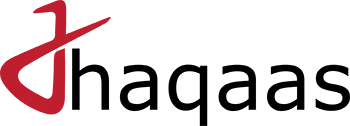How can I login into my texperts.in account?
At any stage or from any page you can click on the ‘Log in & Register’ menu which will open up the login window. Here you can login using your phone number with OTP or by using your email id or password.
Phone number with OTP: Kindly enter your registered phone number in the field provided and click on ‘Login with OTP’ to receive an OTP (one time password) via sms. Now enter your valid OTP and click on ‘Verify’ to log into your account. You can also request to resend the OTP code if your do not receive it or receive it late after the time to enter it has passed.
Email id and password: You click on the ‘Login with Email & Password’. Enter your registered email id and password in the fields available and hit the ‘Log in’ button to log into your account. In case you have forgotten your password, you can click on ‘Forgot your Password?’ to set your new password.