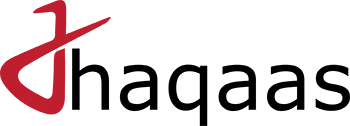How do I cancel my order?
After logging into your registered account, you can go to “My Account” section available at the top right corner of your page. Click on “Orders” section mentioned on the left side under which you will find all your current and previous orders. For your new order which has not yet moved to “Packed” status, a “Cancel” button will be available. You can click on this “Cancel” button to cancel your order.
If you are unable to see “Cancel” button before your order status moves to “Shipped” status or you are unable to click it while the button is available, you can raise a query ticket in customer support section.